Salesflare vs. Zendesk Sell
Which sales CRM is right for you?
Discover the key differences between Salesflare and Zendesk Sell, so you can make the best choice for your business.


Salesflare automates your CRM
Zendesk Sell makes you do the work
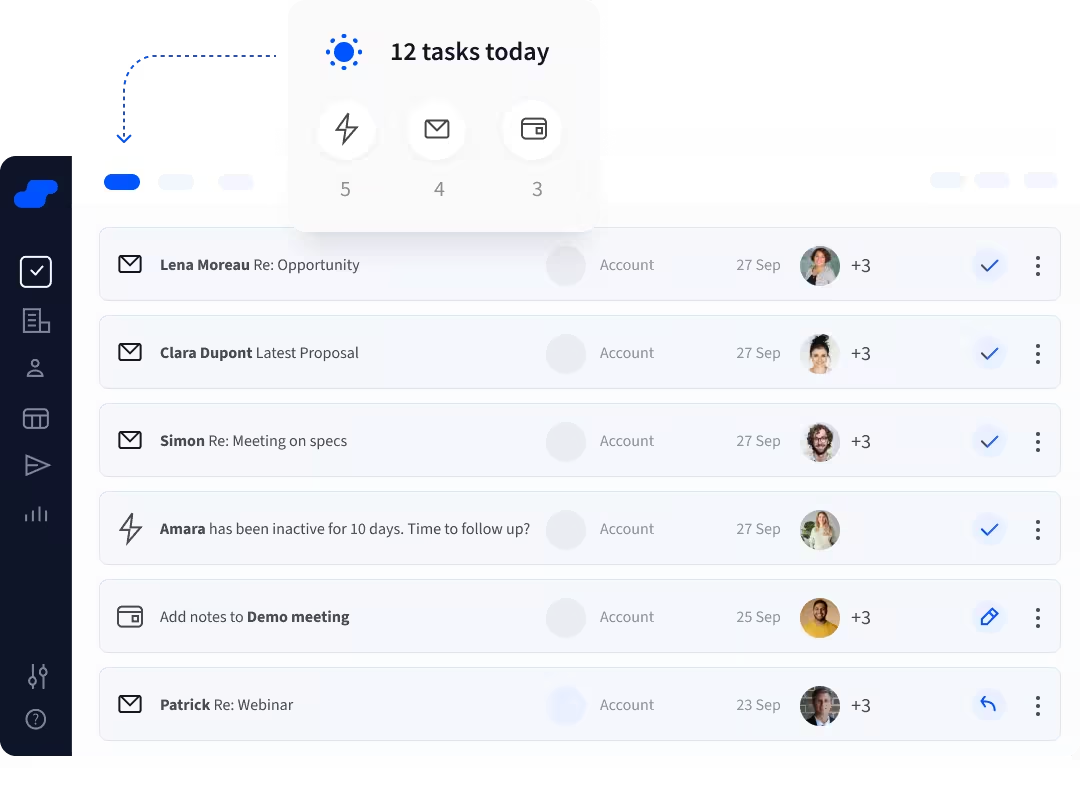
Most CRMs promise to save you time, but some still rely on a lot of manual input.
Salesflare automatically pulls in contact details, logs your emails and meetings, and keeps track of the people and companies you’re in touch with, so you can focus on selling.
Zendesk Sell is a slightly more customizable CRM, but most of the data input is still manual. If you don’t log activities consistently, your pipeline quickly becomes outdated.
With Salesflare, your CRM updates itself. With Zendesk, you need to keep it updated yourself.
Zendesk Sell is a side product to a support platform
Salesflare is a dedicated sales CRM
Both companies offer a CRM, but their focus is very different.
Salesflare goes beyond basic pipeline tracking by automating workflows, tracking interactions, enriching data, and making sure no lead slips through the cracks with automated reminders - without extra effort on your part.
Zendesk Sell is excellent for visualizing deals in a pipeline, but it’s more of a basic deal-tracking tool than a proactive sales assistant. You need to manually manage follow-ups and next steps.
If you want a CRM that does more than track deals, Salesflare is the better fit.

Salesflare is truly automated
Zendesk Sell relies on manual updates

Keeping your CRM data fresh is key to effective sales.
Salesflare automatically logs emails, meetings, and interactions and even enriches your contacts with publicly available data.
Zendesk Sell requires manual data entry for most interactions unless you set up third-party integrations. Without constant input, it’s easy for your CRM to fall behind.
Salesflare keeps your CRM updated without effort. With Zendesk Sell, you need to keep entering data manually.
Salesflare is intuitive
Zendesk Sell can be complex to set up
A CRM should be easy to use, not a challenge to manage.
Salesflare is designed for simplicity, with an interface that’s clean and easy to navigate, so you can get started in minutes.
Zendesk Sell is a bit more customizable, but setting it up takes more time and effort. Users need to spend time configuring automations and integrations to get the most out of it.
If you want a CRM that helps you out of the box, Salesflare is the better choice.

Salesflare integrates seamlessly
Zendesk Sell relies heavily on third party add-ons
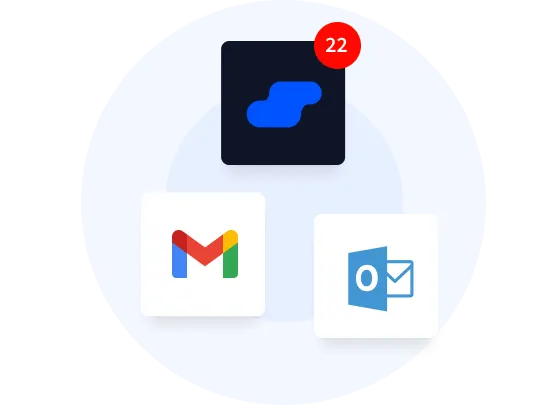
A CRM should fit into your workflow without extra effort.
Salesflare connects natively with your email, calendar, LinkedIn, and other essential sales tools—without needing extra add-ons or integrations.
Zendesk Sell offers many integrations, but essential features like LinkedIn integration, automated data enrichment, and finding business emails often require paid add-ons or third-party tools.
Salesflare gives you everything you need without extra costs. Zendesk Sell often requires additional apps.


If you want a CRM that automates your workflow, keeps your pipeline up to date, and reduces manual data entry, Salesflare is the better choice.
Fully automated contact and interaction tracking
Dedicated sales CRM, instead of a side product
Keeps your CRM updated automatically—no manual input needed
Simple and intuitive, easy to use from day one
Deep integrations with essential tools
Award-winning CRM software
Salesflare has received numerous awards for its ease of use, ease of setup, ease of administration, and quality of support. These awards are based on hundreds of reviews by real users, who consistently rank Salesflare ahead of the competition.




Frequently asked questions
How does Salesflare handle automation compared to Zendesk Sell?
Zendesk Sell offers customization options, but automation is often manual or requires extra setup.
- Salesflare is designed to automate data entry, follow-ups, and reminders from the start, reducing manual tasks for sales teams.
Does Salesflare have enough features compared to Zendesk Sell?
Zendesk is known for being a robust support platform, but some may wonder if Salesflare has enough depth.
- Salesflare automates CRM work and tracks customer interactions automatically, whereas Zendesk Sell requires more manual input to maintain deal progression.
Can Salesflare scale with my business?
Some may worry about outgrowing Salesflare as their team expands.
- Salesflare is built for growing B2B sales teams, offering automation and integrations that keep processes efficient without requiring additional admin work.
Does Salesflare have as many integrations as Zendesk Sell?
Zendesk offers an extensive marketplace of third-party integrations.
- Salesflare integrates natively with the most essential sales tools like Gmail, Outlook, LinkedIn, and Zapier, keeping your workflow more streamlined without extra costs.
How does Salesflare compare in terms of ease of use?
Zendesk offers an extensive platform, but some find it overwhelming to configure.
- Salesflare is designed to work out of the box, with an intuitive interface and automation that reduces the need for manual setup.
How does Salesflare handle data enrichment compared to Zendesk Sell?
A CRM should help keep your contact records complete without requiring too much manual effort.
- Salesflare automatically enriches contact and company profiles with data from email signatures and public sources, while Zendesk Sell relies on manual input or third-party add-ons for data enrichment.
Can I migrate easily from Zendesk Sell to Salesflare?
If you're considering switching, you might wonder how easy the transition is.
- Salesflare simplifies migration with CSV imports, automated data enrichment, and support to help teams move over seamlessly.


