Salesflare vs. Copper CRM
Which sales CRM is right for you?
Discover the key differences between Salesflare and Copper CRM, so you can make the best choice for your business.


Salesflare includes all core features
Copper locks them behind higher plans
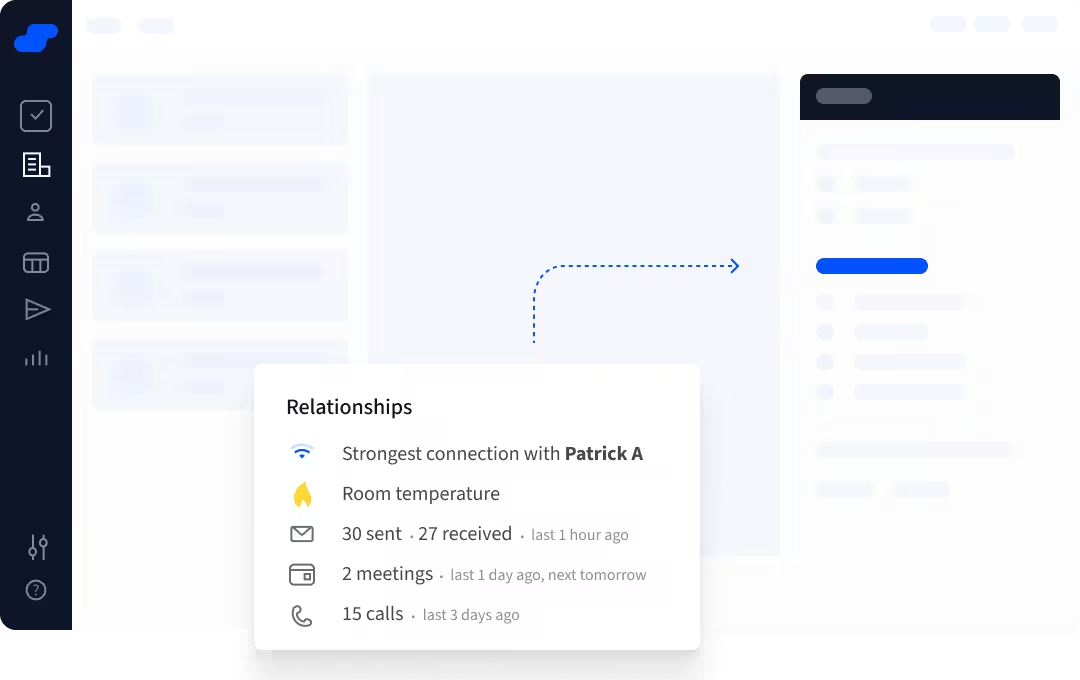
Most CRMs offer basic features at lower tiers, but Copper keeps key tools behind expensive plans.
Salesflare gives you most core features right from the start, with no hidden costs.
Copper requires you to be on the most expensive plan to access core features like email click tracking, email sequences, and advanced reporting, making it costly as you grow.
Salesflare gives you everything upfront, while Copper charges a lot extra for essential tools.
Salesflare auto-enriches contacts
Copper makes you enter data manually
Your CRM should help you, not slow you down with manual data entry.
Salesflare automatically creates and enriches contact profiles using data from email signatures and public sources, saving you time.
Copper does not auto-enrich contacts, meaning you have to manually update records, leading to wasted time and incomplete data.
Salesflare builds your CRM for you, while Copper forces you to do the work.

Salesflare works everywhere
Copper keeps you in Google
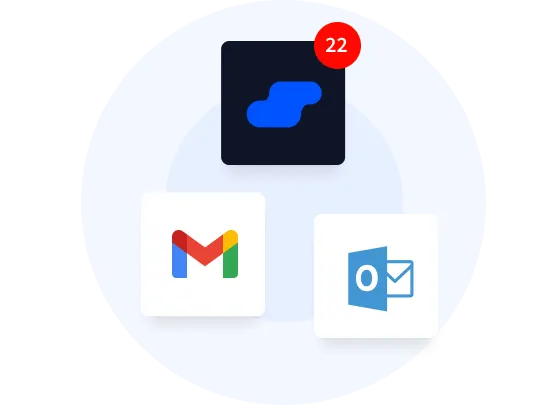
While Google Workspace is great, most businesses use tools beyond Google.
Salesflare integrates natively with Gmail, Google Calendar, LinkedIn, and many other sales tools. The Chrome plugin works on all sites.
Copper is tightly integrated with Google Workspace but lacks native integrations with key platforms like LinkedIn, limiting your workflow. The Chrome plugin is only for Google Workspace.
If your sales team works beyond Google Workspace, Salesflare is the better choice.
Salesflare gives you unlimited contacts
Copper limits you unless you upgrade
A CRM should scale with you without adding unnecessary limits.
Salesflare offers unlimited contacts on all plans, allowing your business to grow without restrictions.
Copper imposes limits on the number of contacts you can manage unless you're on the most expensive plan, making scalability a challenge.
Salesflare scales with your business, while Copper forces you to upgrade fast to keep growing.
.avif)
Salesflare integrates deeply at all levels
Copper limits integrations to higher plans

Seamless integrations should be a standard feature, not a paid upgrade.
Salesflare provides full integrations with other sales tools at every plan level.
Copper only includes certain integrations on higher-tier plans, making you pay more just to connect your CRM with the tools you already use.
Salesflare connects with all your tools from the start, while Copper makes you upgrade for full integration.


If you want a CRM that automates data entry, scales affordably, and integrates seamlessly across all your tools, Salesflare is the better choice.
Full feature set at every pricing tier
Automatically enriches contact data
Works beyond Google Workspace
Unlimited contacts on all plans
Seamless integrations with no hidden costs
Award-winning CRM software
Salesflare has received numerous awards for its ease of use, ease of setup, ease of administration, and quality of support. These awards are based on hundreds of reviews by real users, who consistently rank Salesflare ahead of the competition.




Frequently asked questions
Does Salesflare integrate well with Google Workspace?
Copper is deeply built into Google Workspace, which may make some wonder if Salesflare integrates as smoothly.
- Salesflare integrates seamlessly with Gmail and Google Calendar while also offering more flexibility for teams that work outside the Google ecosystem.
Does Salesflare have limits on contacts like Copper?
Copper limits the number of contacts you can manage unless you're on the most expensive plan.
- Salesflare allows unlimited contacts on all plans, making it easy for your business to scale without surprise costs. There are also no limits on other things like tracked emails, custom reports, email templates, etc.
How does Salesflare handle email tracking compared to Copper?
Email tracking is a key feature in modern sales CRMs.
- Salesflare includes email tracking on all plans, while Copper only offers this feature on its highest-tier plans.
Can Salesflare track my leads and customer interactions automatically?
Manual data entry slows down sales teams.
- Salesflare automatically logs interactions and updates contact records, while Copper requires more manual input to keep records updated.
Which CRM is better for growing businesses?
A CRM should scale with your business needs without forcing expensive upgrades.
- Reality: Salesflare offers scalable pricing and automation tools that grow with your team, while Copper limits features unless you upgrade to higher plans.
Does Salesflare support LinkedIn prospecting like Copper?
LinkedIn is essential for B2B sales, but not all CRMs support it natively.
- Salesflare integrates with LinkedIn to track outreach automatically, whereas Copper only offers a third-party, paid LinkedIn integration.
How does Salesflare compare to Copper in terms of setup and ease of use?
Getting started quickly is important for sales teams.
- Salesflare is designed to be intuitive and work out of the box with minimal setup, while Copper requires more configuration to get started.
Can I migrate my data from Copper to Salesflare easily?
Switching CRMs can be challenging if the migration process is not smooth.
- Salesflare simplifies migration with CSV imports, automatic data enrichment, and dedicated support to ensure an easy transition.


